KEY36
KEY36
Pourquoi KEY36
Fonctionnalités
- Plugin Photoshop développé pour les photographes de studio professionnels
- Extraction d'images sur fond bleu ou vert en un seul clic
- Traitement d'une seule image, parfait pour les extractions instantanées
- Actions intégrées pour des retouches faciles
- Sans d'abonnement
- BONUS: 25 Extractions gratuites pour les nouveaux comptes
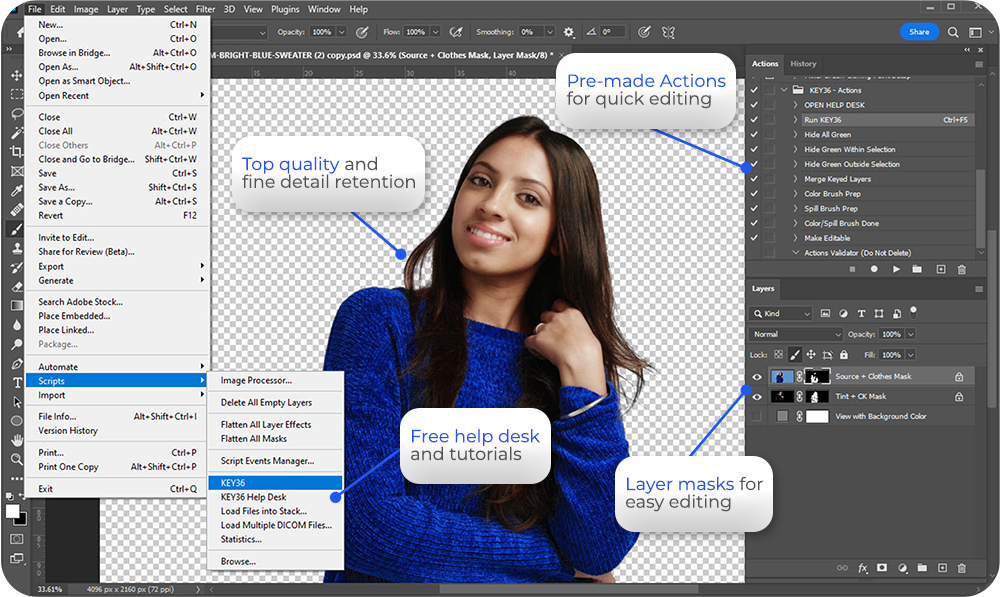
Pourquoi KEY36
Fonctionnalités
- Plugin Photoshop développé pour les photographes de studio professionnels
- Extraction d'images sur fond bleu ou vert en un seul clic
- Traitement d'une seule image, parfait pour les extractions instantanées
- Actions intégrées pour des retouches faciles
- Sans d'abonnement
- BONUS: 25 Extractions gratuites pour les nouveaux comptes
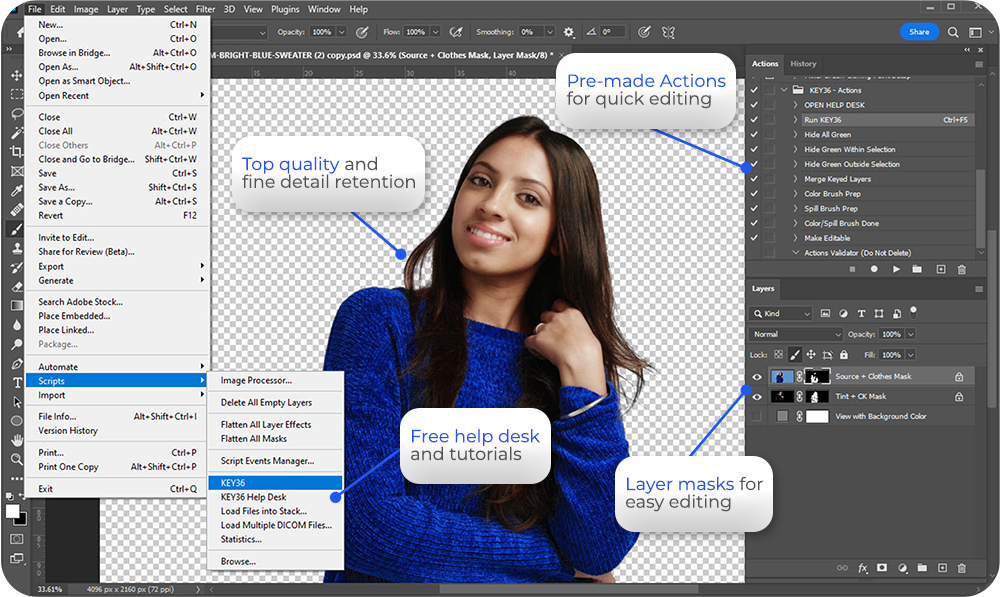
Le saviez-vous?
KEY36 partage une licence avec notre application Web CloudKO Lite pour supprimer tout arrière-plan de studio.

Le saviez-vous?
KEY36 partage une licence avec notre application Web CloudKO Lite pour supprimer tout arrière-plan de studio.


