 36Pix background removal guidelines for GotPhoto customers
36Pix background removal guidelines for GotPhoto customers
36Pix background removal guidelines for GotPhoto customers
How does 36Pix handle the following types of images?
How does 36Pix handle the following types of images?

Wrinkles & Shadows
- For best results, use a clean backdrop free of wrinkles and shadows.
- Most minor wrinkles & shadows will be automatically removed, but heavier wrinkles, seams, black shadows next to the subject, and tape could have varying results.
Wrinkles & Shadows
- For best results, use a clean backdrop free of wrinkles and shadows.
- Most minor wrinkles & shadows will be automatically removed, but heavier wrinkles, seams, black shadows next to the subject, and tape could have varying results.

Spill
- 36Pix’s algorithm automatically applies spill correction, however, if an image contains extreme spill leading to completely green or completely transparent objects, we will not manually correct it. Results may vary.
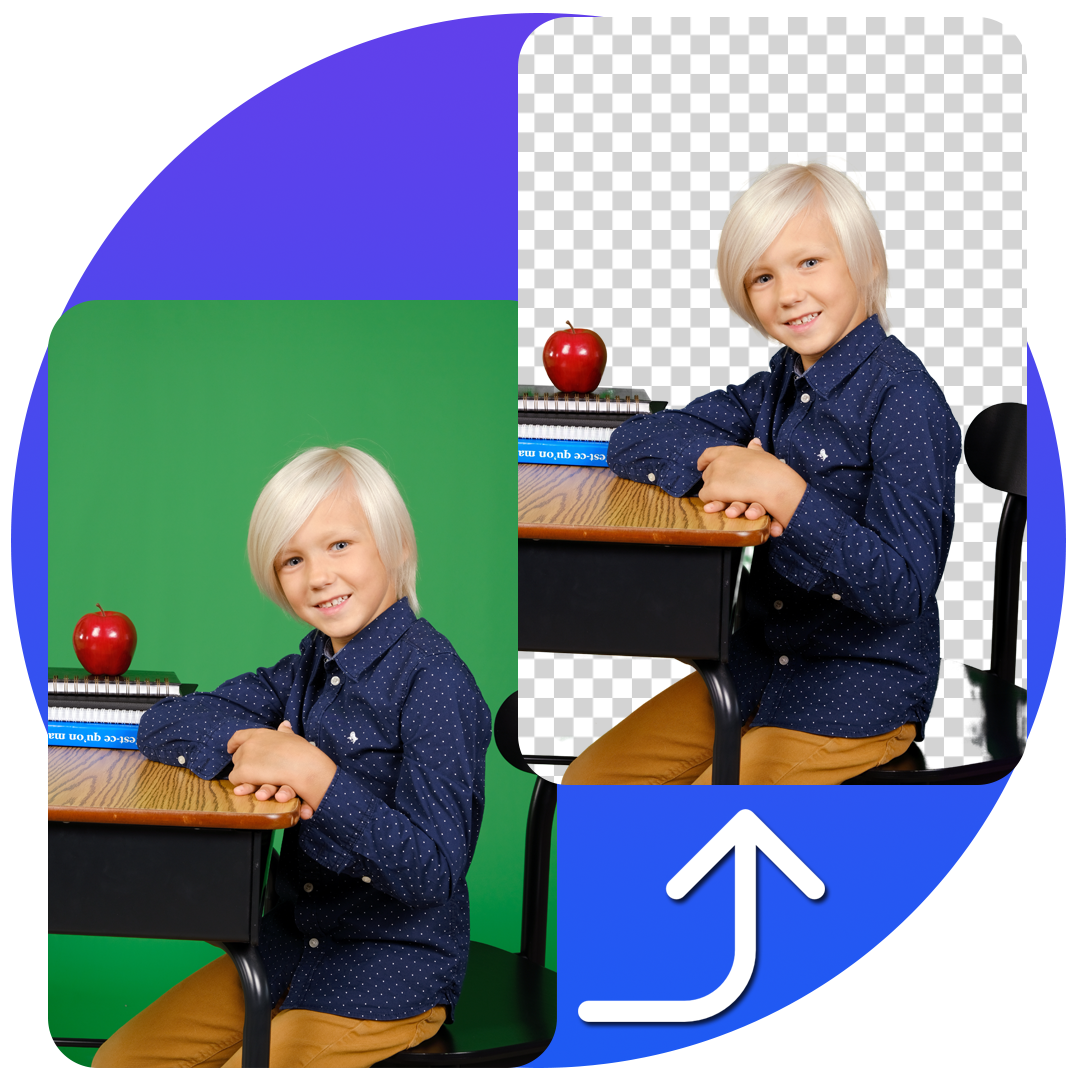
Spill
- 36Pix’s algorithm automatically applies spill correction, however, if an image contains extreme spill leading to completely green or completely transparent objects, we will not manually correct it. Results may vary.
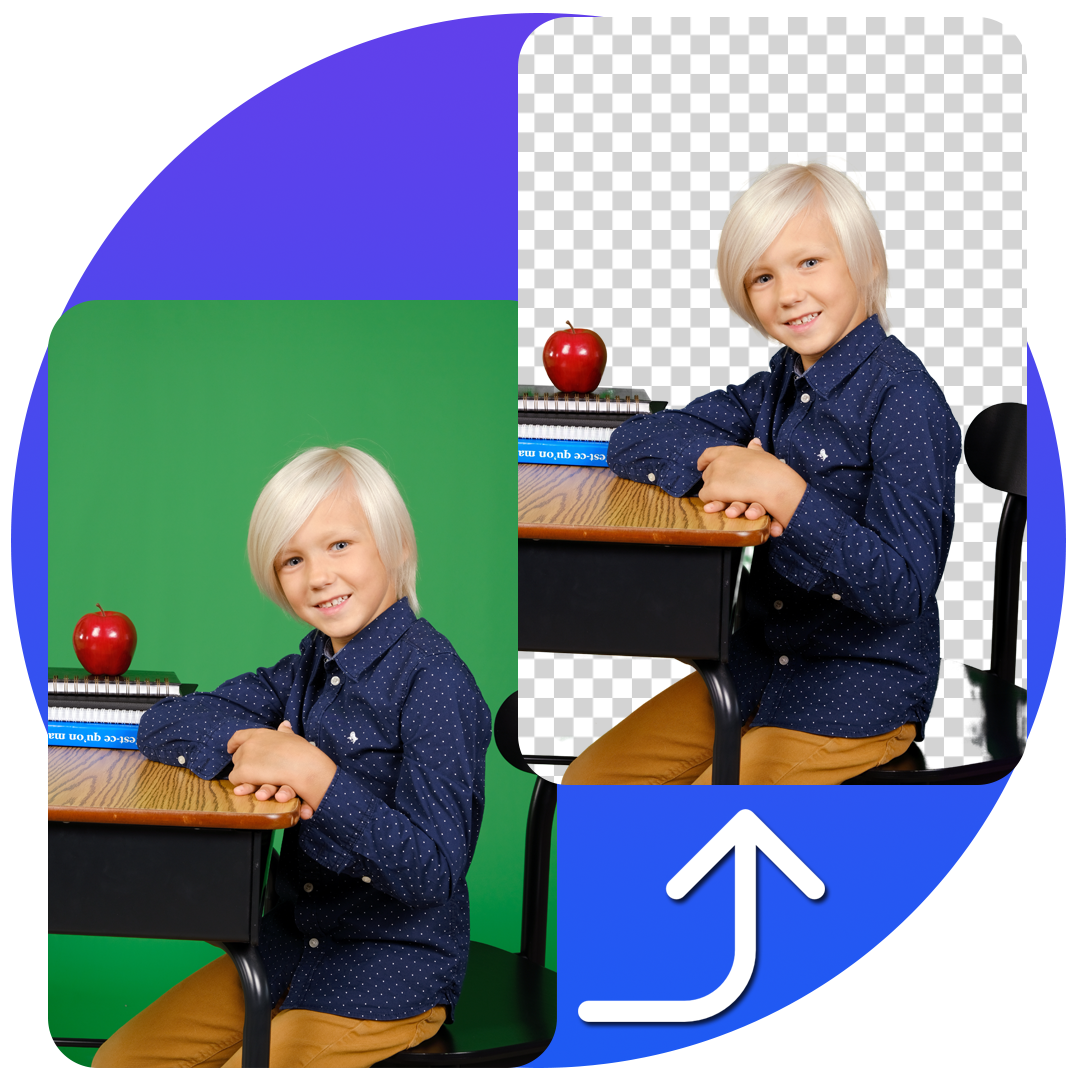

Exposure
- Results for overexposed or underexposed images may vary.
- Any light directed towards the camera from behind the subject can overexpose the edge of your subject, which may be problematic for edge detection and result in loss of detail. This is also true for underexposed images.
Exposure
- Results for overexposed or underexposed images may vary.
- Any light directed towards the camera from behind the subject can overexpose the edge of your subject, which may be problematic for edge detection and result in loss of detail. This is also true for underexposed images.

Backdrops not covering the entire frame
- We will remove only the backdrop. If something is showing outside the backdrop, results may vary.
- Images with subjects not fully in front of the backdrop could have varying results.
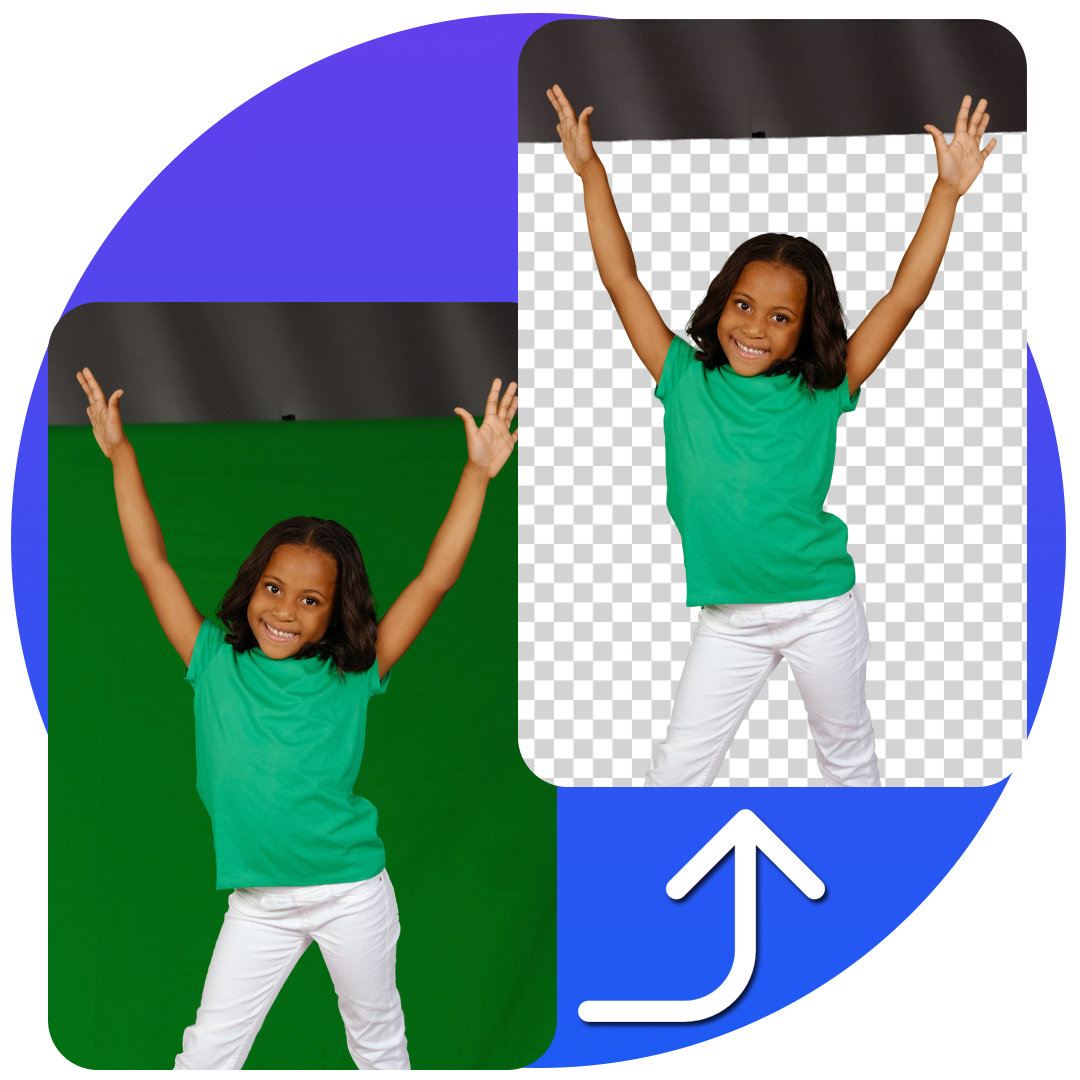
Backdrops not covering the entire frame
- We will remove only the backdrop. If something is showing outside the backdrop, results may vary.
- Images with subjects not fully in front of the backdrop could have varying results.
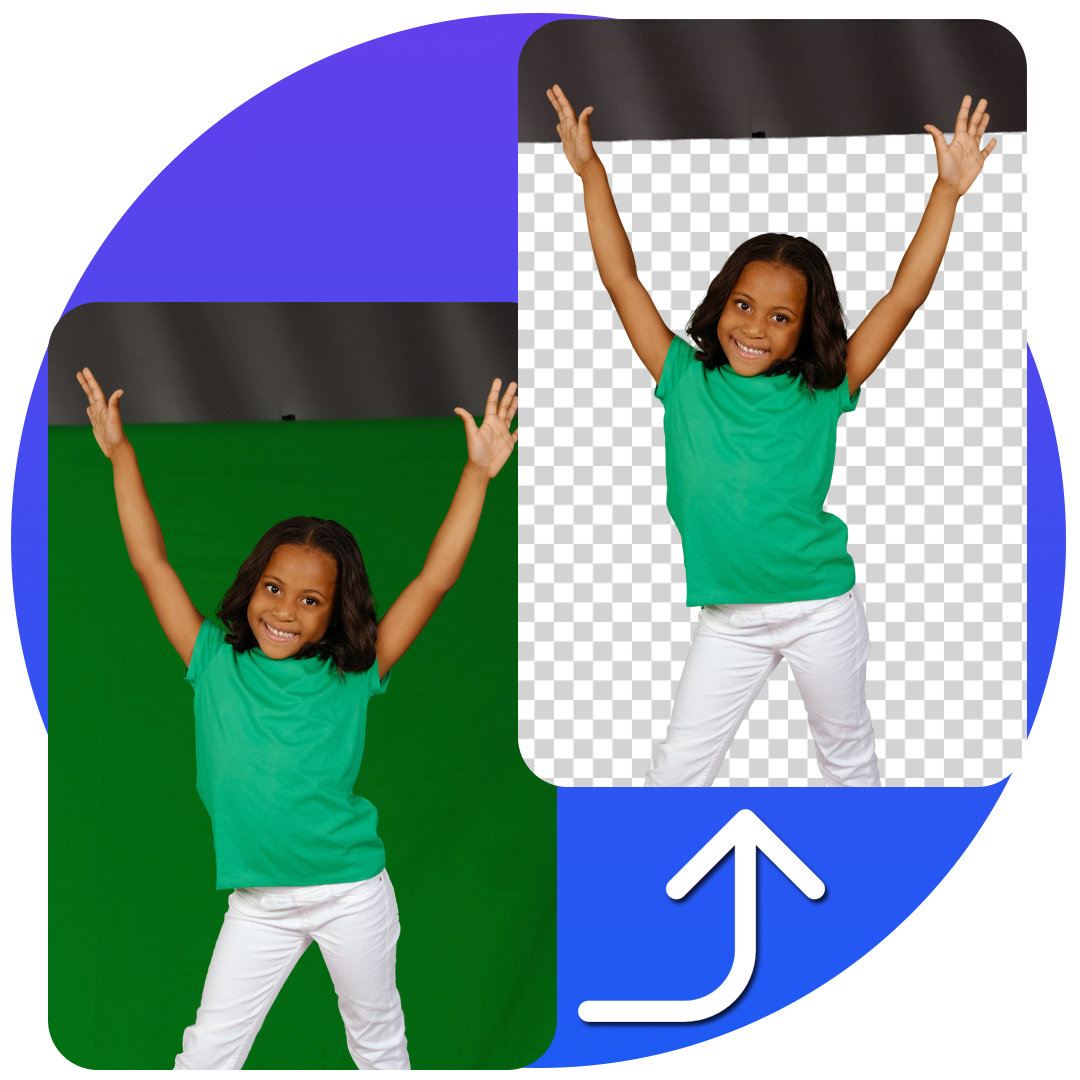
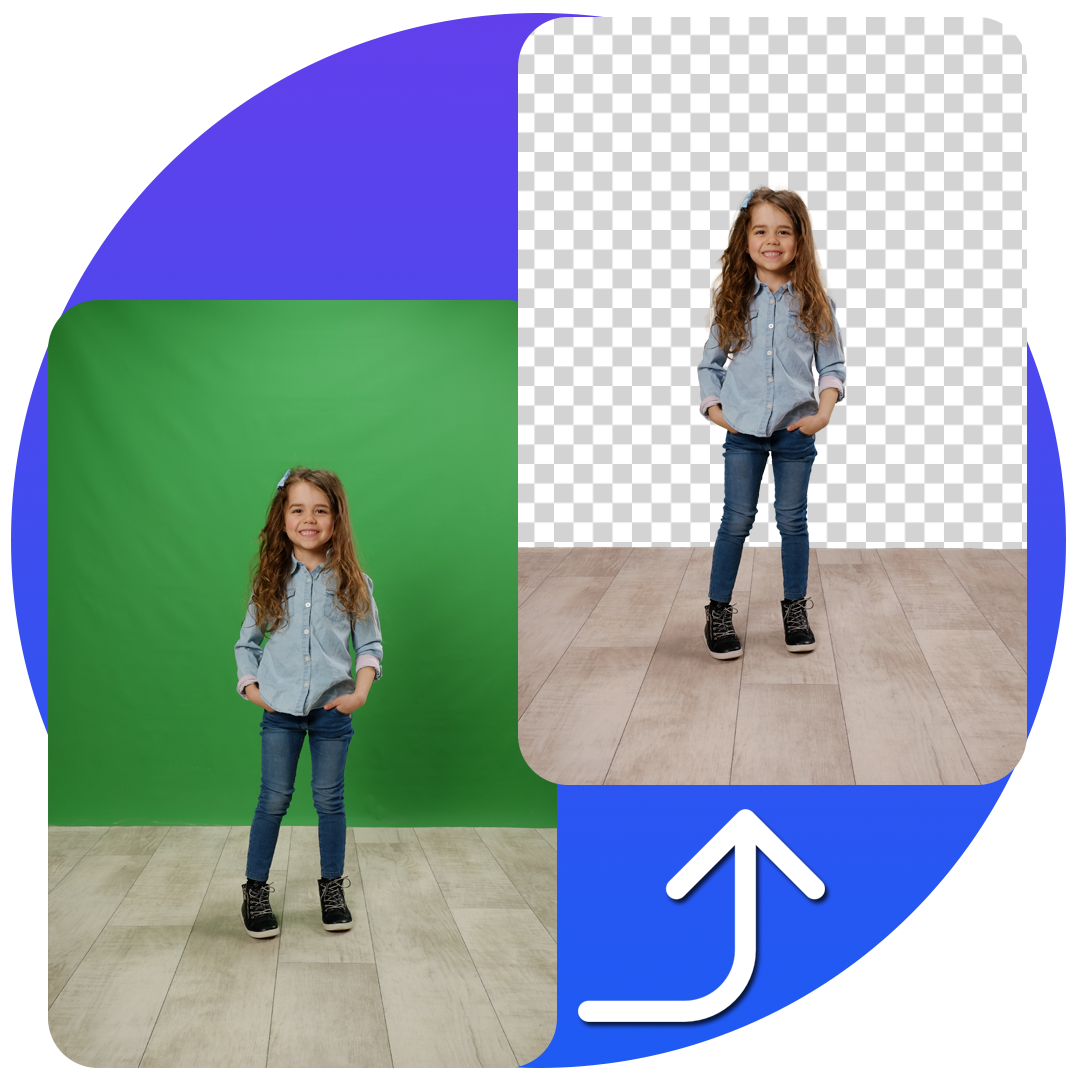
Full body
- Use of a seamless backdrop is necessary if the desired result is to remove the floor and the background from an image. A separate floor will not be removed.
Full body
- Use of a seamless backdrop is necessary if the desired result is to remove the floor and the background from an image. A separate floor will not be removed.
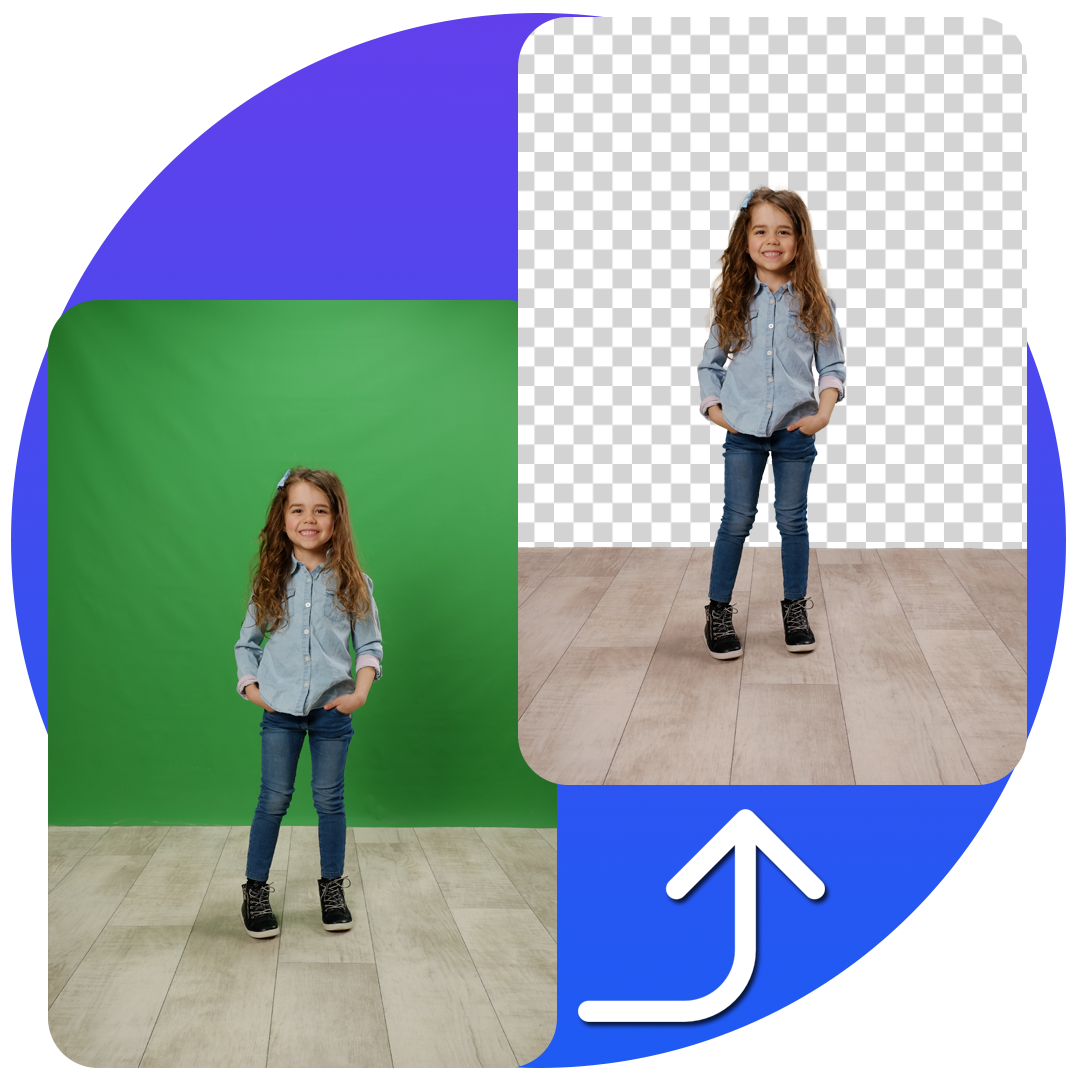
Props
- For best results, keep props in front of the subject.
- Props extending outside the body may not extract consistently.

Props
- For best results, keep props in front of the subject.
- Props extending outside the body may not extract consistently.


Groups
- We will not remove the floor in full body group shots, even if it is on a seamless backdrop.
Groups
- We will not remove the floor in full body group shots, even if it is on a seamless backdrop.

Jobs 36Pix will not accept
Jobs 36Pix will not accept
No non-studio backdrops
- 36Pix will only remove studio backdrops (solid color or master backdrops).
- Jobs not shot on a studio backdrop will not be accepted (ex. no images shot outdoors, in a gym, with watermarks, with wall hangings, or props behind the subject).

No non-studio backdrops
- 36Pix will only remove studio backdrops (solid color or master backdrops).
- Jobs not shot on a studio backdrop will not be accepted (ex. no images shot outdoors, in a gym, with watermarks, with wall hangings, or props behind the subject).


No white backdrops for sports
- No lacrosse, no baseball/softball, no dance, etc.
No white backdrops for sports
- No lacrosse, no baseball/softball, no dance, etc.

No lastolite or brightly lit white backdrop images of any type
- Bounce light wraps around the edge of your subject, eliminating any contrast between your subject and the background, which makes edge detection difficult. If shot too brightly to remove the background, we may refuse the job.
- For best results, do not use background lights.

No lastolite or brightly lit white backdrop images of any type
- Bounce light wraps around the edge of your subject, eliminating any contrast between your subject and the background, which makes edge detection difficult. If shot too brightly to remove the background, we may refuse the job.
- For best results, do not use background lights.


No dark backdrops
- No underexposed grey nor black.
- Subject detection can become too difficult with very dark backdrops. If shot too dark to remove the background, we may refuse the job.
No dark backdrops
- No underexposed grey nor black.
- Subject detection can become too difficult with very dark backdrops. If shot too dark to remove the background, we may refuse the job.

How to prepare images for background removal
How to prepare images for background removal
Cropping
- Cropping is encouraged beforehand.
- Images shot waist up or knee up are best for extraction.
Color correction
The following should be done after background removal:
- Color correction.
- Sharpening (in camera or in Photoshop).
- Retouching (exposure, transformation, etc.).
Images with corrections applied will have varying results.

Cropping
- Cropping is encouraged beforehand.
- Images shot waist up or knee up are best for extraction.
Color correction
The following should be done after background removal:
- Color correction.
- Sharpening (in camera or in Photoshop).
- Retouching (exposure, transformation, etc.).
Images with corrections applied will have varying results.

Turnaround time
Turnaround time is based on job size & image category.
Large specialty jobs (sports, props, full body, groups, etc.) may take more time.
If you have a question about your job status, please contact your GotPhoto rep.
Need more help?
For any questions or information about your job please contact your rep at GotPhoto and have the Job ID on hand.
For jobs containing the above mentioned issues (heavy spill, heavy wrinkles or shadows), additional retouching work could be requested at an additional cost. This additional retouching work must be requested no later than 2 days after receiving initial results. We will not retouch group photos (4 or more subjects).
Please contact GotPhoto with the following information to request this extra work:
- Job ID.
- Extra service being requested (retouch for wrinkles, shadows and/or spill).
- Any information on the final product (cropping, background color being used, etc.).
PNG results from 36Pix do not keep metadata memory.
Turnaround time
Turnaround time is based on job size & image category.
Large specialty jobs (sports, props, full body, groups, etc.) may take more time.
If you have a question about your job status, please contact your GotPhoto rep.
Need more help?
For any questions or information about your job please contact your rep at GotPhoto and have the Job ID on hand.
For jobs containing the above mentioned issues (heavy spill, heavy wrinkles or shadows), additional retouching work could be requested at an additional cost. This additional retouching work must be requested no later than 2 days after receiving initial results. We will not retouch group photos (4 or more subjects).
Please contact GotPhoto with the following information to request this extra work:
- Job ID.
- Extra service being requested (retouch for wrinkles, shadows and/or spill).
- Any information on the final product (cropping, background color being used, etc.).
PNG results from 36Pix do not keep metadata memory.
